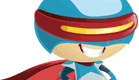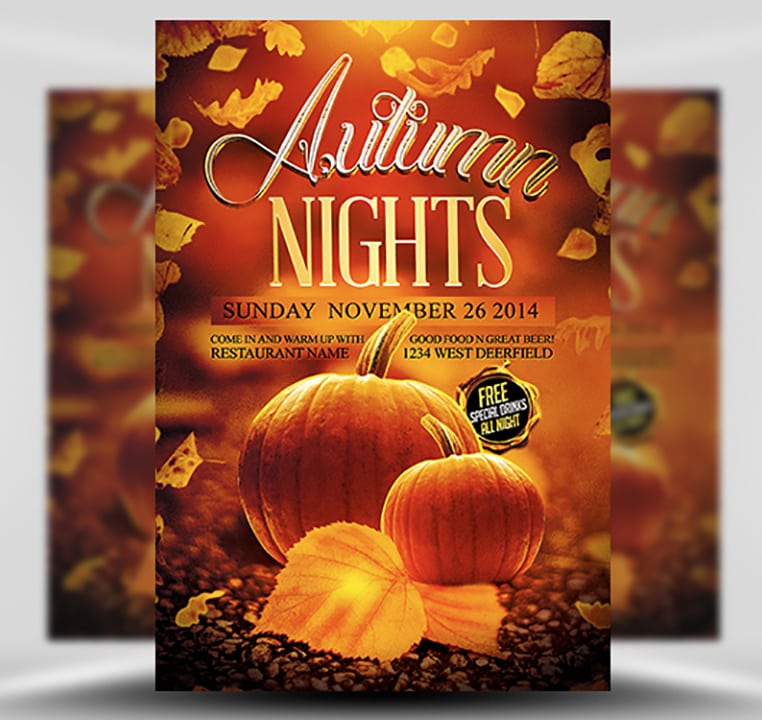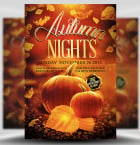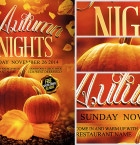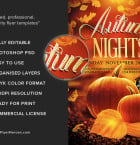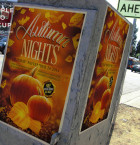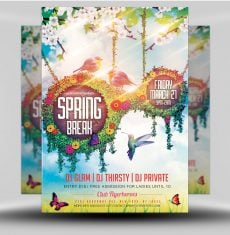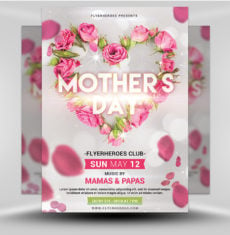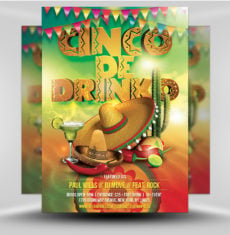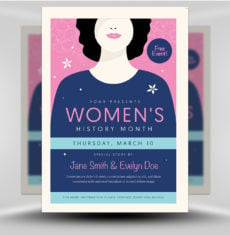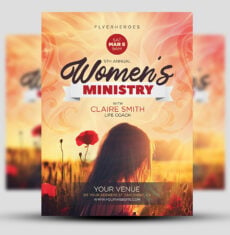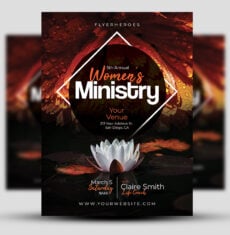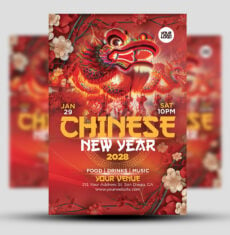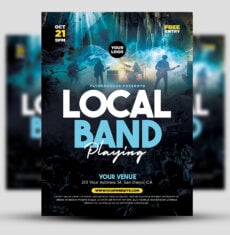Autumn Nights Flyer Template
Here we have another warm and inviting Autumn / Fall themed flyer template.
The subtle red and orange colours gently leak warmth into the design, inviting the reader to a comfortable, relaxing and warm autumnal event inside your venue and out of the cold.
See also: All Thanksgiving Flyer Templates for Photoshop
The blurred background focuses the reader’s attention on the sharp metallic text as well as the various autumnal elements that fill the design, such as the golden brown leaves and pumpkins.
Large headlines and layered text areas make this template an incredibly useful design, as well as being very well themed to match the Autumn season.
The text and image areas in this flyer template are fully editable and very easy to customize. Simply edit with Photoshop and you are good to go!
View related Flyer Templates:
- Autumn Club Flyer Template
- Fall Festival Flyer Template
- Autumn Weekends Flyer Template
- Rustic Fall Flyer Template
- Fall Festival Flyer Template 2
What fonts do I need for this template?
- Times New Roman (System Font)
- Nenuphar of Venus
- Abraham Lincoln
General information:
Autumn Nights Flyer Template is a premium Photoshop PSD flyer / poster template designed by FlyerHeroes to be used with Photoshop CS4 and higher.
Once you have purchased this flyer template, you are free to make any customisations and modifications you wish.
You are also granted an Unlimited Use and 100% Royalty Free License meaning you can use this product as many times as you wish for as many clients as you wish. You are free to use this product in both personal and commercial work.
You can read more on our File Licenses here and our File Requirements here.
Please note, stock models / photographs of people are used for demonstration purposes only and are not included in the final download. We do however include a blank placeholder layer to make using your own stock photos as easy as possible.
If you have any further questions, please feel free to direct your questions to FlyerHeroes Support.