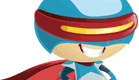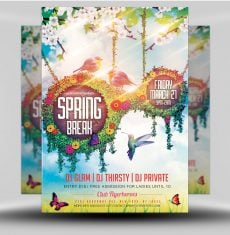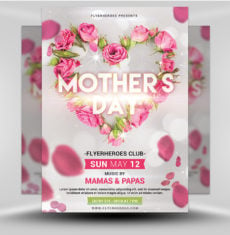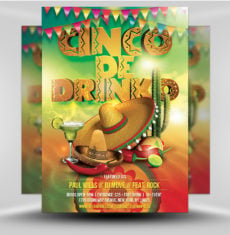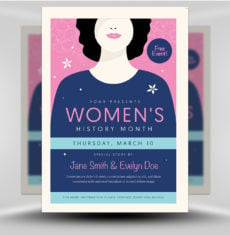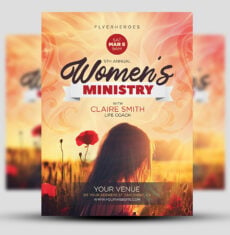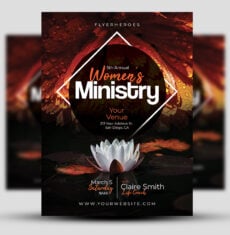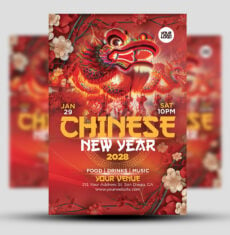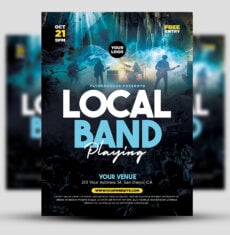We present you Thanksgiving party flyer! It’s the no-fuss, gentle-on-the-budget way to market your Thanksgiving party without hiring an expensive graphic designer or marketing professional. You’re welcome!
This autumn-colored flyer is incredibly easy to edit and use. It features a profile of a pretty ginger-haired lady and laser lights. We added a row of pumpkins at the bottom of the flyer, to associate the viewer with Thanksgiving. A combination of bold fonts is used to announce your party. We used yellow and white to make sure every piece of info is clearly visible. After you edit and add your promotional info, this flyer is ready to use.
Get your Thanksgiving party flyer from FlyerHeroes today and get ready for an unforgettable packed party!
Fonts Required
General Information:
This flyer template is a premium Photoshop PSD flyer/poster template designed by FlyerHeroes to be used with Photoshop CS4 and higher.
Once you have purchased this flyer template, you are free to make any customizations and modifications you’d like.
You are also granted an unlimited use and 100% royalty-free license, meaning you can use this product as many times as you wish. You are free to use this product in both personal and commercial work.
You can read more about our file licenses here and our file requirements here.
If you have any further questions, please feel free to direct your questions to FlyerHeroes Support.