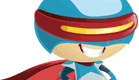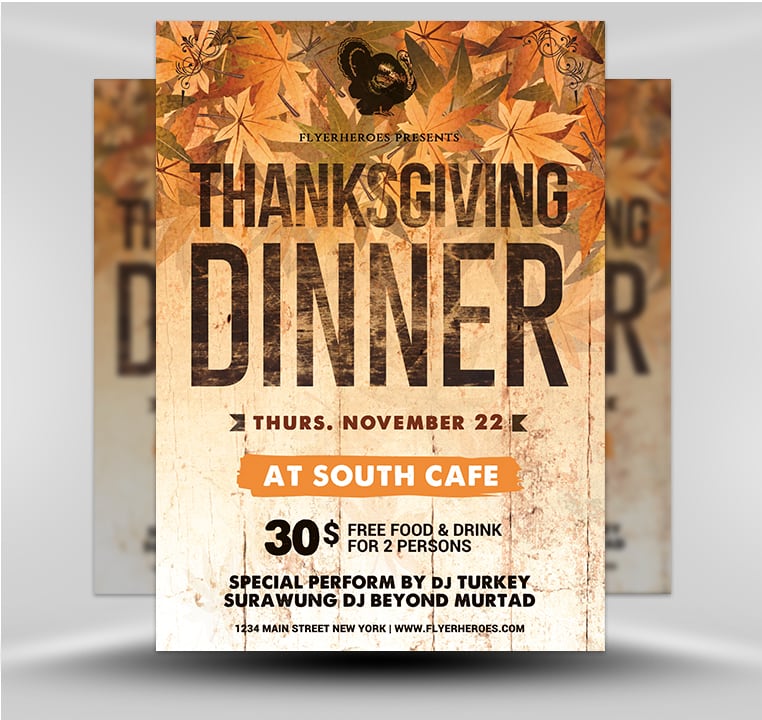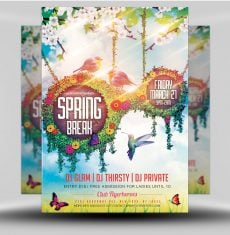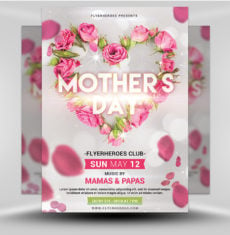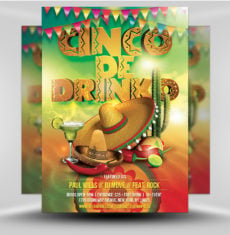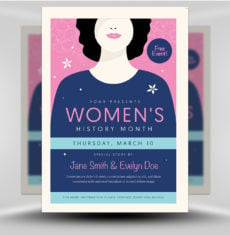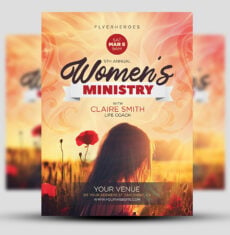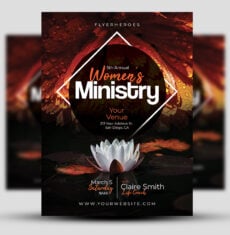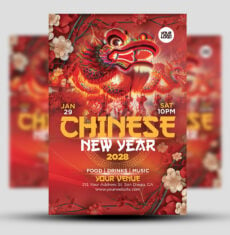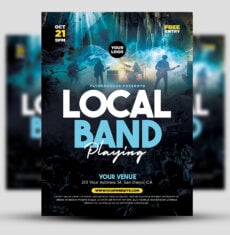Your special Thanksgiving dinner is too delicious to miss out on. FlyerHeroes will help you spread the word with this professional-looking, customizable flyer!
Here are some creative ways to engage and attract more customers using this Thanksgiving Dinner flyer:
- Have staff members, dressed as pilgrims, pass out mini turkey-shaped lollipops and flyers in high-traffic areas.
- Distribute Thanksgiving dinner flyers and mini appetizer samples to give potential customers a “taste” of your dinner offerings.
- Mail out a Thanksgiving Day celebration postcard using the flyer’s digital image.
- Insert the flyer’s image into social media posts and multiple local Facebook ads.
- Pin flyers to bulletin boards in community centers and shops around town.
- Ask your staff members, family members, and friends, to distribute flyers in their neighborhoods.
- Place flyers on the windshields of vehicles parked in targeted areas.
- Use the flyer’s digital image to run an ad in your community’s local circular, community newsletter, or church bulletin.
- Post giant-sized Thanksgiving Dinner flyers on local advertising displays.
- Leave stacks of Thanksgiving Dinner flyers at your local library.
- Attach a copy of your Thanksgiving dinner menu to the flyer and mail or hand it out to potential attendees.
- E-mail a promotional Thanksgiving Day newsletter with an Early Bird Special reservation discount code inside. Insert a digital image of the flyer.
- Leave stacks of flyers at reception desks and common areas of apartments and offices.
What Fonts Do I Need?
Similar Flyer Designs
General Information:
This flyer template is a premium Photoshop PSD flyer/poster template designed by FlyerHeroes to be used with Photoshop CS4 and higher.
Once you have purchased this flyer template, you are free to make any customizations and modifications you’d like.
You are also granted an unlimited use and 100% royalty-free license, meaning you can use this product as many times as you wish. You are free to use this product in both personal and commercial work.
You can read more about our file licenses here and our file requirements here.
Please note, stock models/photographs of people are used for demonstration purposes only and are not included in the final download. We do however include a blank placeholder layer to make using your stock photos as easy as possible.
If you have any further questions, please feel free to direct your questions to FlyerHeroes Support.