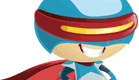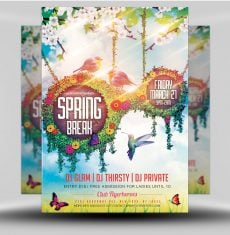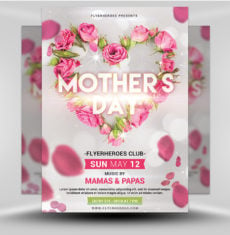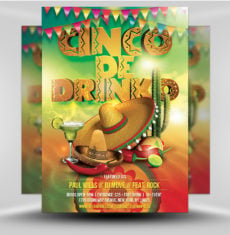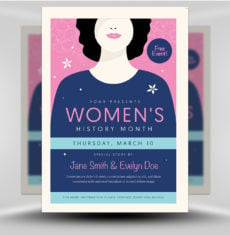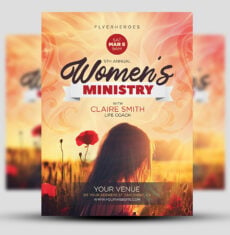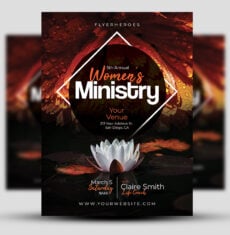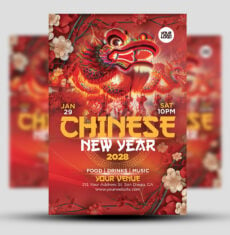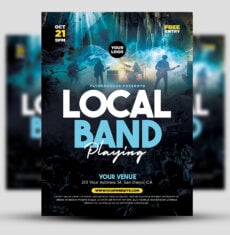Halloween Kids Party Flyer Template
Halloween is almost upon us and it’s time to start promoting your festive events! October is the month for spectacular spooky adventures and ghastly ghoulish parties! The last week is the most exciting and fun-filled portion of the month and often comes with a slew of options for great parties and gatherings. Make sure that yours is well attended by using one of our great family-friendly Halloween party templates!
This particular template is a great choice if you’re hosting a kid’s party or event. The flashy festive colours are sure to catch the eye of parents and kids alike!
Need more than one family-friendly Halloween flyer template? Check out our sweet Family Halloween Template Bundle here!
If you’re just looking for something different, please check out some of our other family-friendly Halloween template designs below:
View related Halloween Templates Flyer Templates:
- Mummy Themed Halloween Flyer Template
- Annual Family Trick or Treat Flyer Template
- Kids Halloween Picture Party Flyer Template
- Toon Halloween Kids Party Flyer Template
What fonts do I need for this template?
General information:
Halloween Kids Party Template is a premium Photoshop PSD flyer/poster template designed by FlyerHeroes to be used with Photoshop CS4 and higher.
Once you have purchased this flyer template, you are free to make any customizations and modifications you wish.
You are also granted an Unlimited Use and 100% Royalty Free License meaning you can use this product as many times as you wish for as many clients as you wish. You are free to use this product in both personal and commercial work.
You can read more on our File Licenses here and our File Requirements here.
Please note, that stock models/photographs of people are used for demonstration purposes only and are not included in the final download. We do however include a blank placeholder layer to make using your own stock photos as easy as possible.
If you have any further questions, please feel free to direct your questions to FlyerHeroes Support.