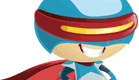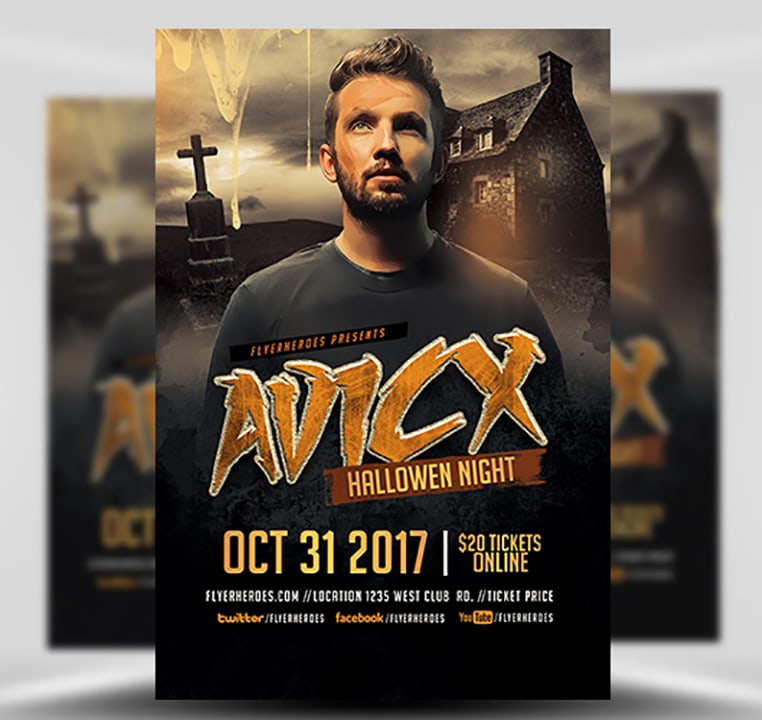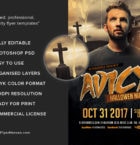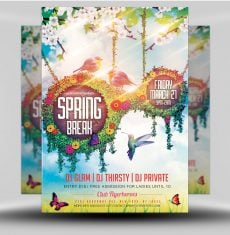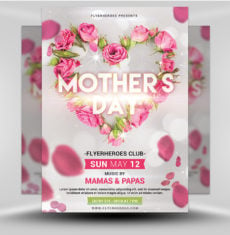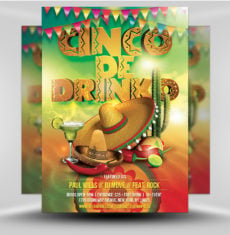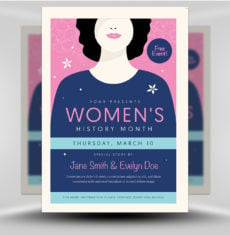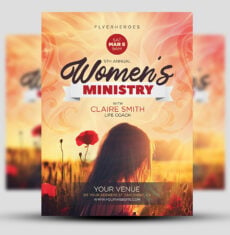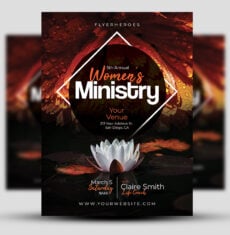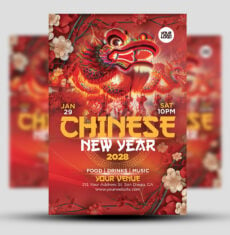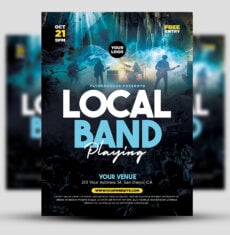Avicx Halloween Night DJ Flyer Template
This year – it’s all about the music. You have a scary night planned, but most importantly, you have a kickass Dj lined up! Make sure everyone knows your bar or club is the place to hear the BEST beats this Halloween with the Avicx Halloween Night Flyer Template from FlyerHeroes! To ensure you Halloween party is filled with a horde of zombies or an army of the undead, promote your party with this fully-customizable flyer template! Once it’s yours, you can change the text and the pictures to reflect your party! Add in your name, the date of the party, social media contact or anything else you can think of to promote your Halloween bash! But prepare yourself…your door is about to be broken down by creatures of the night looking for the ultimate party!
Please note all stock models/photographs of people are not included in final download. Feel free to use you own.
Once purchased, you are free to make any customizations and modifications, and are granted Unlimited Use and 100% Free License. See more here.
View related Halloween Templates:
- Halloween Wolf Pack Party Flyer Template
- Pumpkin Halloween Flyer Template
- Rave Night Flyer Template
- Witch Night Flyer Template
What fonts do I need for this template?
General information:
Avicx Halloween Night DJ Flyer Template is a premium Photoshop PSD flyer / poster template designed by FlyerHeroes to be used with Photoshop CS4 and higher.
Once you have purchased this flyer template, you are free to make any customizations and modifications you wish.
You are also granted an Unlimited Use and 100% Royalty Free License meaning you can use this product as many times as you wish for as many clients as you wish. You are free to use this product in both personal and commercial work.
You can read more on our File Licenses here and our File Requirements here.
Please note, stock models / photographs of people are used for demonstration purposes only and are not included in the final download. We do however include a blank placeholder layer to make using your own stock photos as easy as possible.
If you have any further questions, please feel free to direct your questions to FlyerHeroes Support.