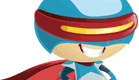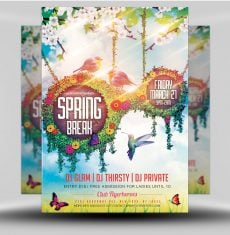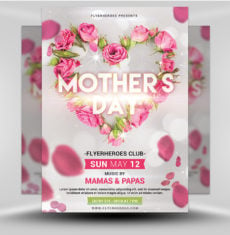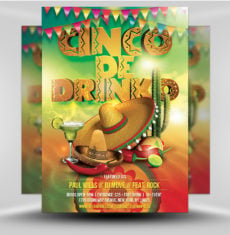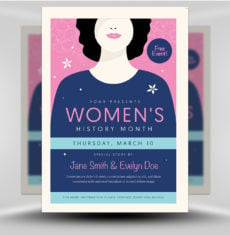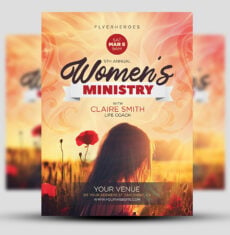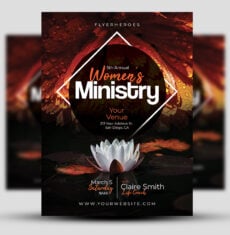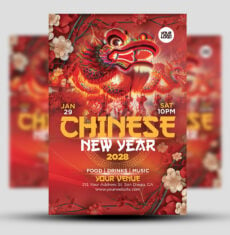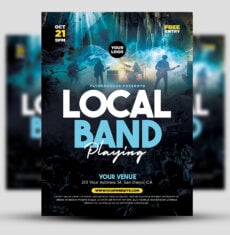Zombies love candy! Grab attention (and candy) with our eye-catching Trick or Treat flyer. This flyer features a zombie hand rising from the grave, front and center, holding a piece of candy to keep the theme light and fun. It even has an awesome hand-painted feel to it. This Trick or Treat flyer could be used for any Halloween-themed event.
Just keep it spooky and awesome. Here are some tips for promoting your event with this Trick or Treat flyer:
- Utilize the power of social media with the help of the Trick or Treat flyer’s customized digital image to promote your spooky Halloween-themed event. Tweet it out, post it in blogs, or run a local Facebook ad.
- Dress staff members up as Halloween characters – witches, monsters, vampires, and other ghouls. Hand out orange and black lollipops and flyers in areas where there is heavy pedestrian foot traffic: fast food restaurants, strip malls, and in front of health clubs, schools, and parks.
- Use the flyer’s digital image to create a striking Trick or Treat postcard to hand or mail out. Or, tuck a print flyer and packet of Halloween candy into orange and black envelopes to use in a mass mailing to mailing list subscribers.
- Tack flyers to bulletin boards in community centers, supermarkets, colleges, schools, libraries, and other local venues.
- Blow up the flyers to place on bus and train shelters and other public spaces.
- Place the Trick or Treat flyers on car windshields.
- Ask costume shop store owners if you can leave a stack of flyers in their shops.
- Use the flyer’s digital image to create a Halloween-themed advertisement for your local neighborhood circular.
- Hand out Trick or Treat flyers and spooky fake spiders or rubber vampire bats at the entrances of local music and entertainment events.
What Fonts Do I Need?
Similar Flyer Designs
General Information:
This flyer template is a premium Photoshop PSD flyer/poster template designed by FlyerHeroes to be used with Photoshop CS4 and higher.
Once you have purchased this flyer template, you are free to make any customizations and modifications you’d like.
You are also granted an unlimited use and 100% royalty-free license, meaning you can use this product as many times as you wish. You are free to use this product in both personal and commercial work.
You can read more about our file licenses here and our file requirements here.
Please note, stock models/photographs of people are used for demonstration purposes only and are not included in the final download. We do however include a blank placeholder layer to make using your stock photos as easy as possible.
If you have any further questions, please feel free to direct your questions to FlyerHeroes Support.