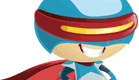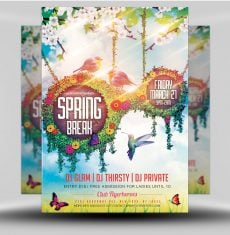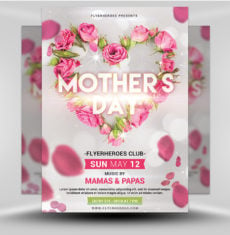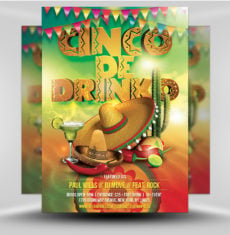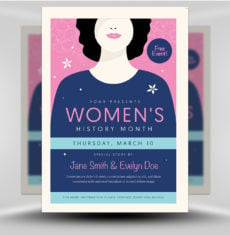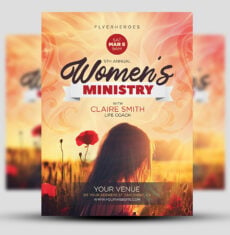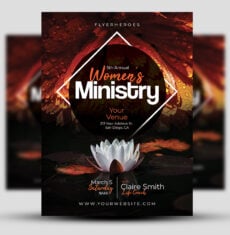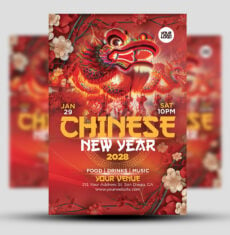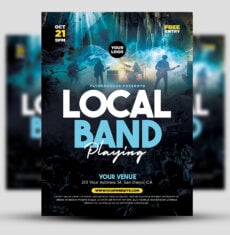Ladies Night Out Flyer Template
Who said all Ladies Night flyers were pink, huh? Not us!
This club flyer style ladies night design wouldn’t look out of place promoting an upscale club. Giving the design a feminine twist, the title text section “Ladies Night” is made out of two red lipsticks.
See also: All Ladies Flyer Templates for Photoshop
Overall this template is very modern and stylish, and needn’t just be used for a ladies night. The text areas and title sections are very easy to edit.
View related Club Flyer Templates:
- View All Ladies Night Flyer Templates
- Ladies Night Flyer Template 3 (popular!)
- Ladies Night Flyer Template 2
- Valentine’s Day Ladies Night Special
The text and image areas in this flyer template are fully editable and very easy to customize. Simply edit with Photoshop and you are good to go!
What fonts do I need for this template?
General information:
Ladies Night Out Flyer Template is a premium Photoshop PSD flyer / poster template designed by FlyerHeroes to be used with Photoshop CS4 and higher.
Once you have purchased this flyer template, you are free to make any customisations and modifications you wish.
You are also granted an Unlimited Use and 100% Royalty Free License meaning you can use this product as many times as you wish for as many clients as you wish. You are free to use this product in both personal and commercial work.
You can read more on our File Licenses here and our File Requirements here.
Please note, stock models / photographs of people are used for demonstration purposes only and are not included in the final download. We do however include a blank placeholder layer to make using your own stock photos as easy as possible.
If you have any further questions, please feel free to direct your questions to FlyerHeroes Support.